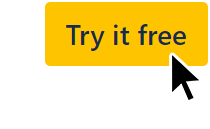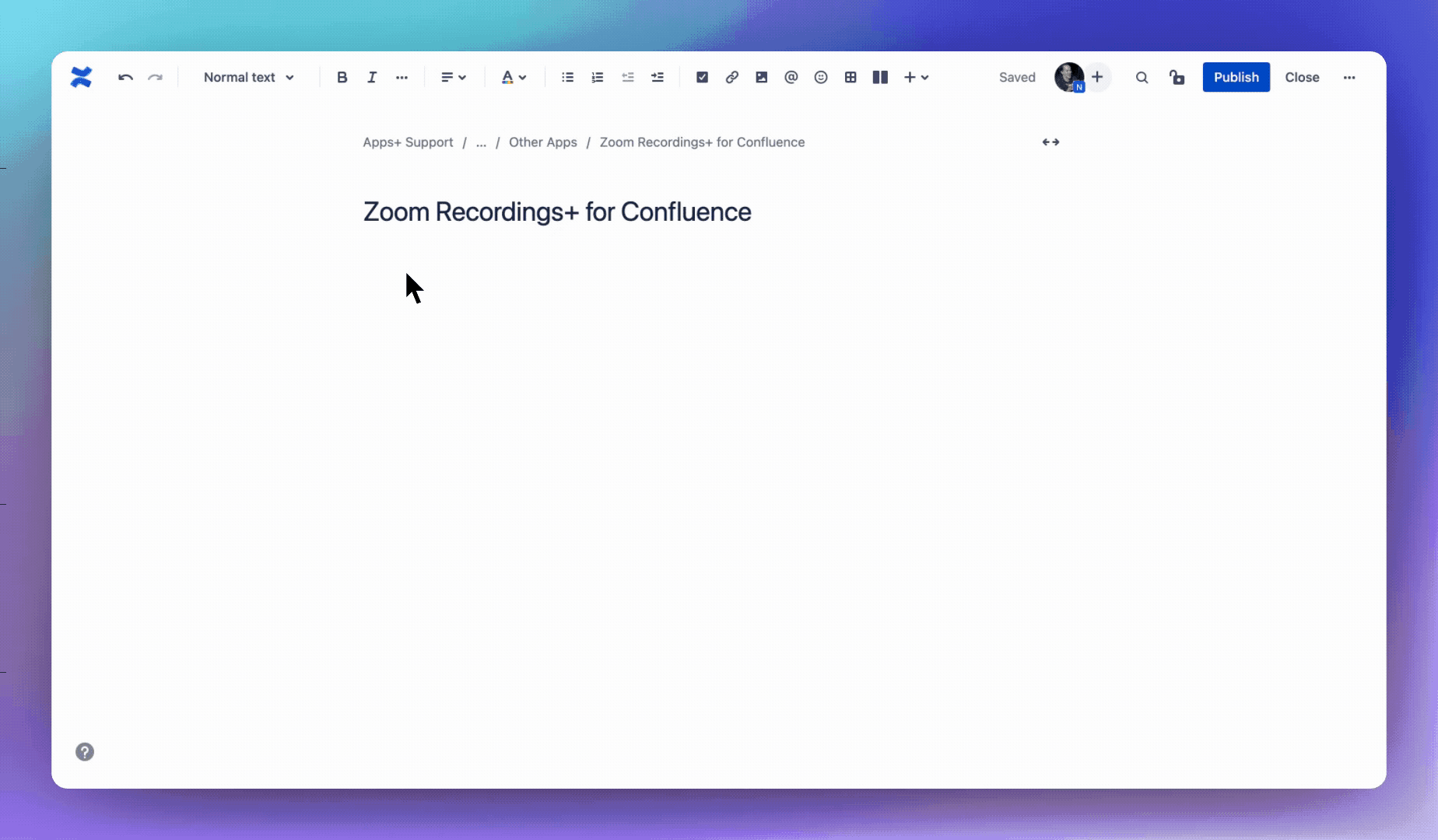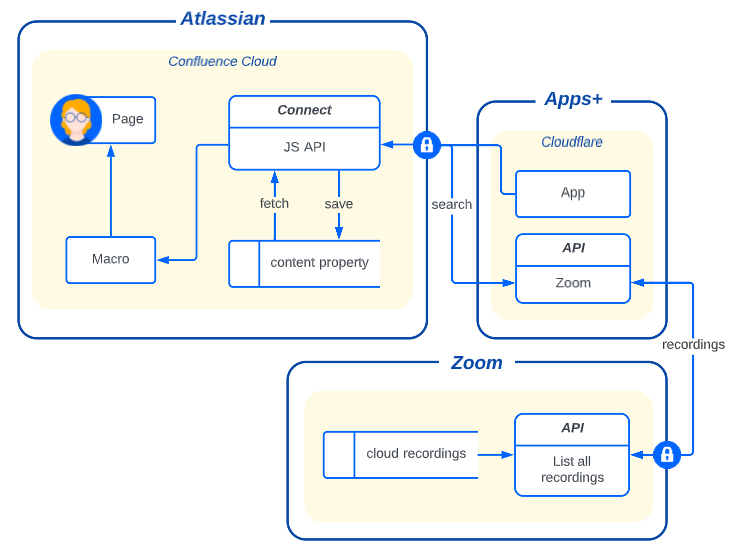| Info |
|---|
Integrate, find and watch your team Zoom cloud recordings in a beautiful macrowith video player |
| Panel | ||||||||
|---|---|---|---|---|---|---|---|---|
| ||||||||
Installation | Getting Started | Configuration | Security | FAQs | Contact |
| Status | ||||
|---|---|---|---|---|
|
| Appsplus zoom recordings confluence macro | ||
|---|---|---|
|
Installation
Click the
Try it freebutton for a free 30 day trial.Install to your Confluence instance.
Pricing: free up to 10 users or use the pricing calculator.
Note: an active payment method is required to install apps.
Getting Started
Type /zoom in the editor and select Zoom Recordings+
Configuration
Click Next below to step through all of the features and configuration options...
| Iframe | ||||||||||
|---|---|---|---|---|---|---|---|---|---|---|
|
Security
| Status | ||||
|---|---|---|---|---|
|
Transparent technical details of the secure data flows in/out of Apps+
| Expand | ||||||
|---|---|---|---|---|---|---|
| ||||||
|
| Expand | ||||||||
|---|---|---|---|---|---|---|---|---|
| ||||||||
|
FAQs
| Expand | ||
|---|---|---|
| ||
There are two options to add cloud recordings:
|
| Expand | ||
|---|---|---|
| ||
Zoom cloud recordings require the |
| Expand | ||
|---|---|---|
| ||
Have the admin of your Zoom organisation make these changes:
|
| Expand | ||
|---|---|---|
| ||
|
| Expand | ||
|---|---|---|
| ||
The cloud recordings feature is only available to Zoom Pro plans so you will first need to have a paid account and record some meetings to the cloud. Alternatively you can paste recording links in the editor. |
| Expand | ||
|---|---|---|
| ||
In your Zoom recording settings dashboard there is the option to produce a variety of recording files for each meeting. We recommend only selecting the |