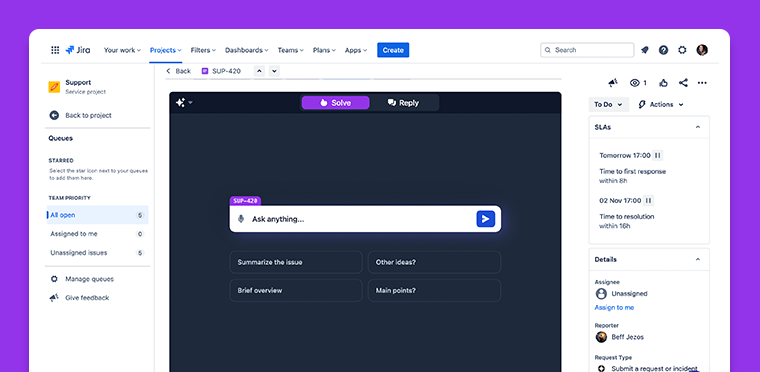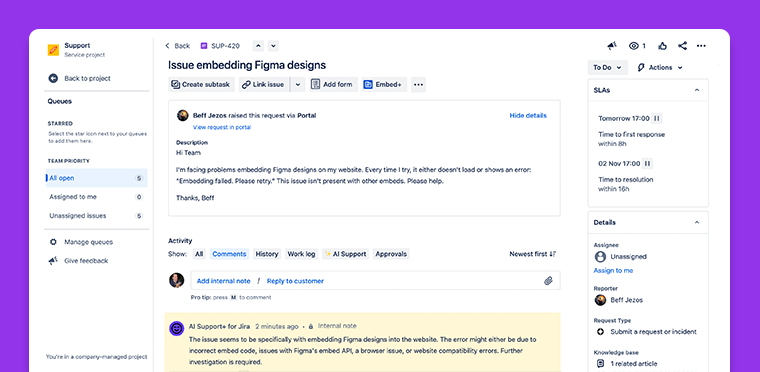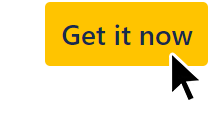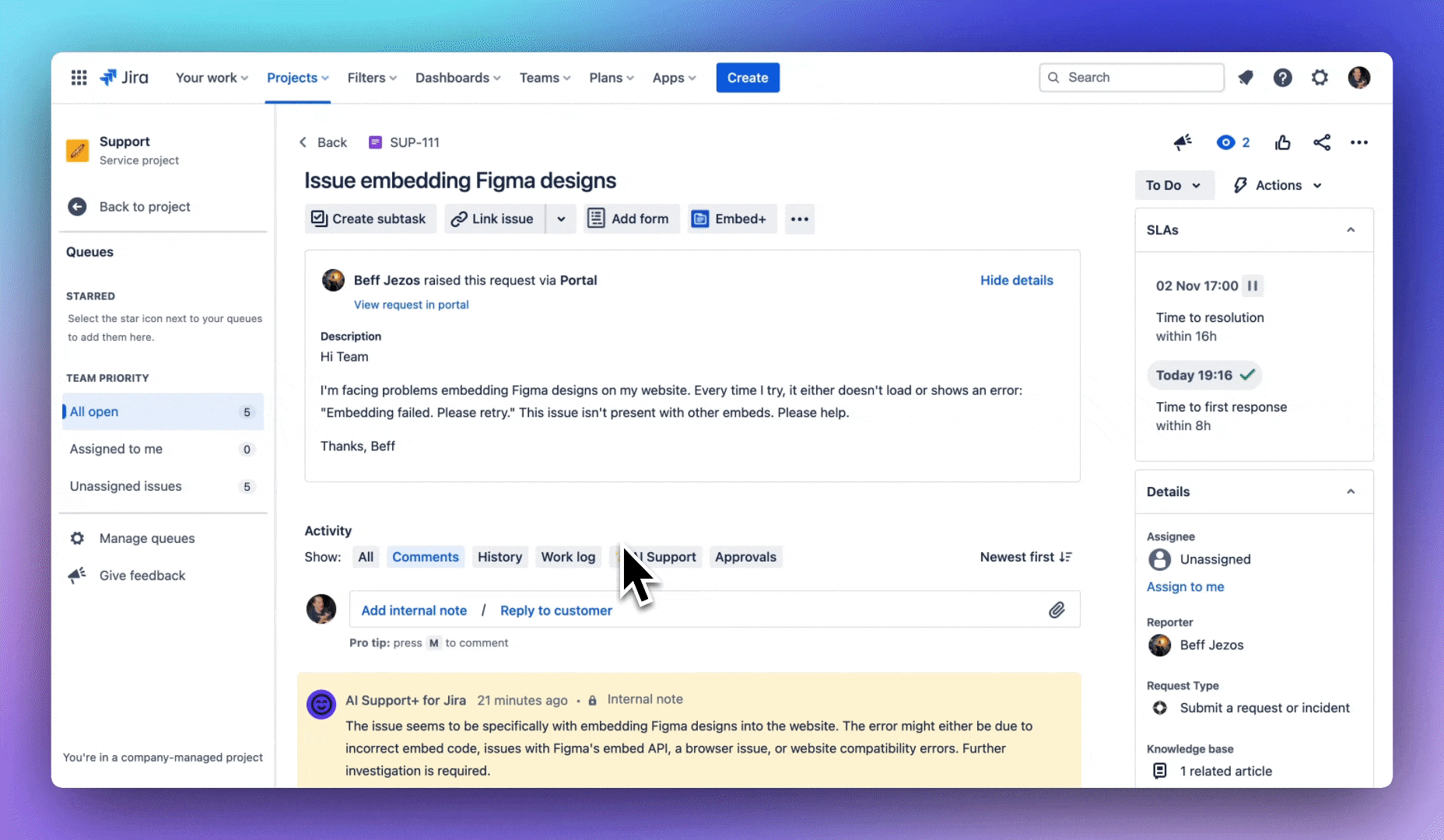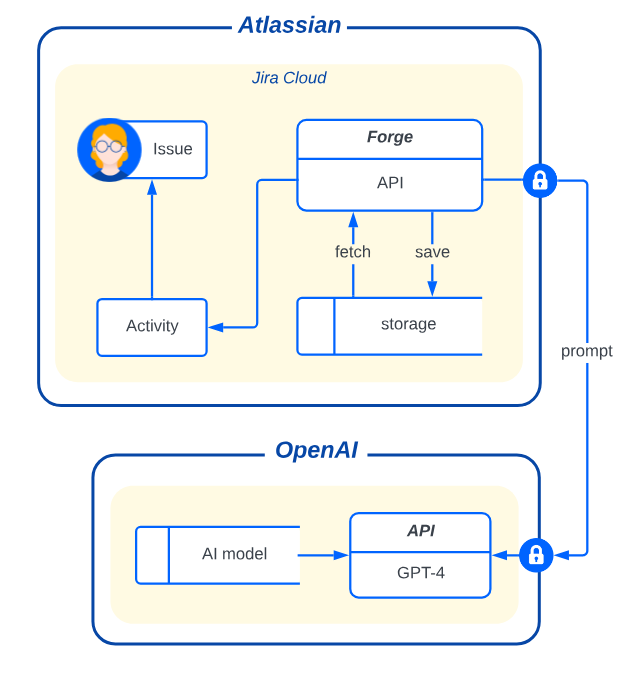| Info |
|---|
Automated issue diagnosis, translations, assignment and reply generation |
| Panel | ||||||||
|---|---|---|---|---|---|---|---|---|
| ||||||||
Installation | Getting Started | Configuration | Security | FAQs | Contact |
| Status | ||||
|---|---|---|---|---|
|
Installation
Open https://marketplace.atlassian.com/apps/1232262/ai-support-for-jira
Click the
Get it nowbutton in the top right.Install to your Jira instance.
Pricing: free during the beta period.
Getting Started
| Status | ||||
|---|---|---|---|---|
|
| Status | ||||
|---|---|---|---|---|
|
AI Support in the activity tabs.Configuration
Click Next below to step through all of the features and configuration options...
| Iframe | ||||||||||
|---|---|---|---|---|---|---|---|---|---|---|
|
Security
FAQs
| Expand | ||
|---|---|---|
| ||
Admins can modify the settings via:
|
| Expand | ||
|---|---|---|
| ||
This is simply the nature of AI technology today. When it works, it’s like magic. But if you notice a bizarre, buggy or useless response, please take a screenshot and email to support@appsplus.co so we can tweak the model to be better. |
| Expand | ||
|---|---|---|
| ||
AI responses can often have a mind of their own and respond in unexpected ways. Please take a screenshot and email the details to support@appsplus.co so we can fix it. |
| Expand | ||
|---|---|---|
| ||
We’re exclusively using GPT-4 by OpenAI for all the responses. Nobody wants to use old AI models and neither do we. GPT-4 is always on. |
| Expand | ||
|---|---|---|
| ||
No. Neither we or OpenAI store your user prompts or perform any training on that data. |