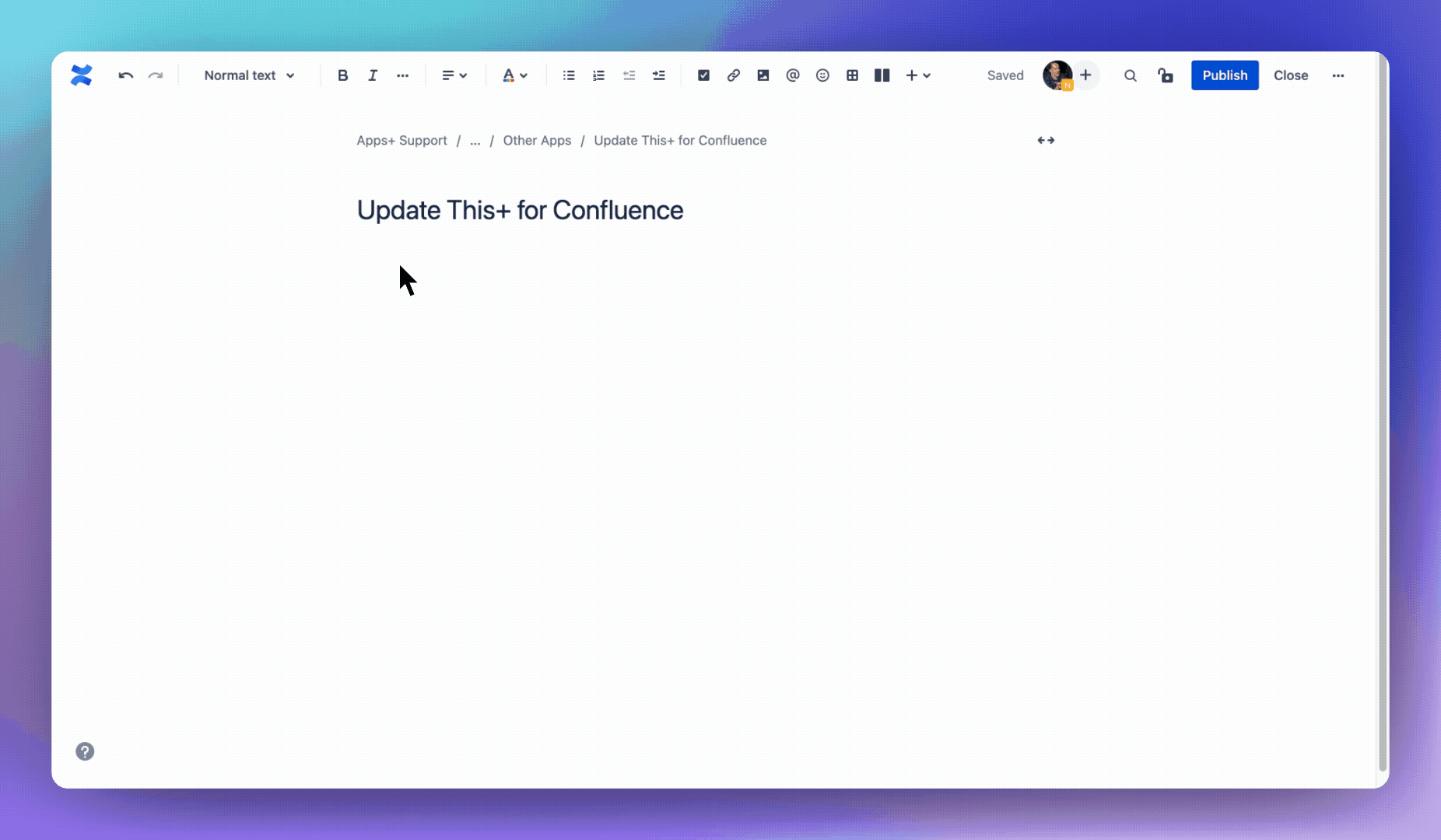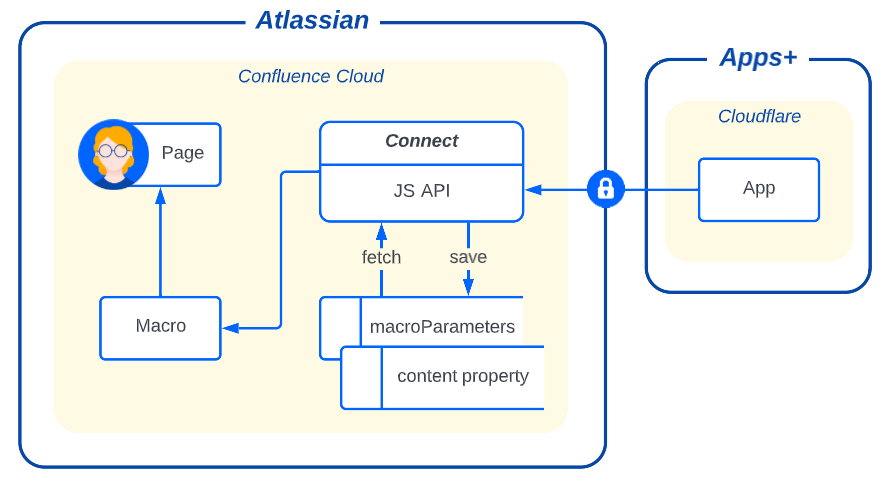Fast 24/7 assistance: support@appsplus.co
Installation | Getting Started | Configuration | Security | FAQs | Contact
🔴 LIVE DEMO
Installation
Open https://marketplace.atlassian.com/apps/1221449/update-this-for-confluence?hosting=cloud&tab=overview
Click the
Try it freebutton for a free 30 day trial.Install to your Confluence instance.
Pricing: free up to 10 users or use the pricing calculator.
Note: an active payment method is required to install apps.
Getting Started
Type /update in the editor and select Update This+
Configuration
Click Next below to step through all of the features and configuration options...
Security
APPS+ DETAILS
Transparent technical details of the secure data flows in/out of Apps+