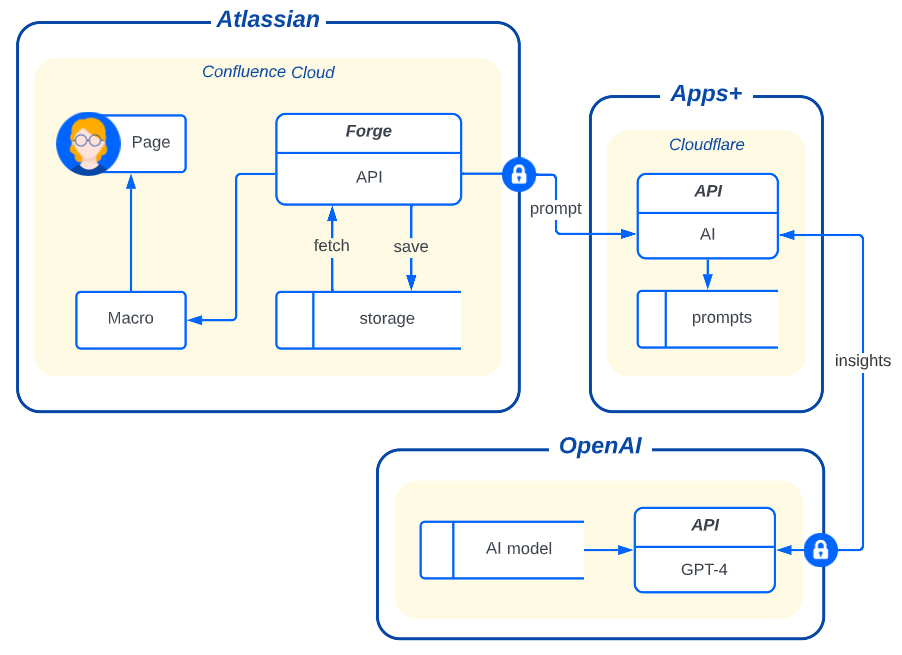Create macros using AI powered by ChatGPT |
Installation | Getting Started | Configuration | Security | FAQs | Contact |
static screenshot while awaiting public Forge apps.
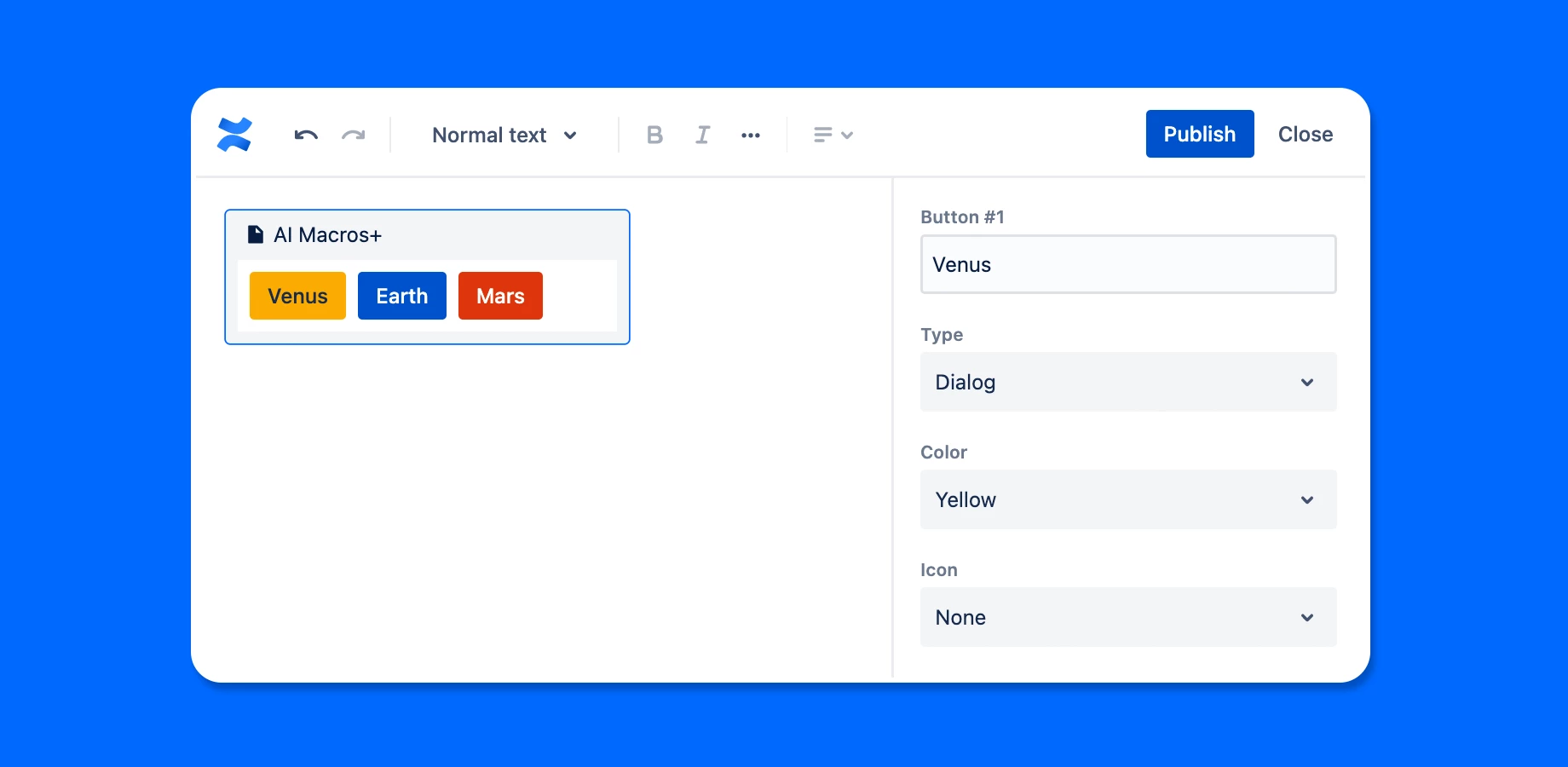
Installation
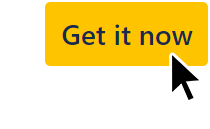
Open https://marketplace.atlassian.com/apps/1227558/ai-macros-for-confluence?hosting=cloud&tab=overview
Click the
Get it nowbutton in the top right.Install to your Confluence instance.
Getting Started
Type /aimacros in the editor and select AI Macros+
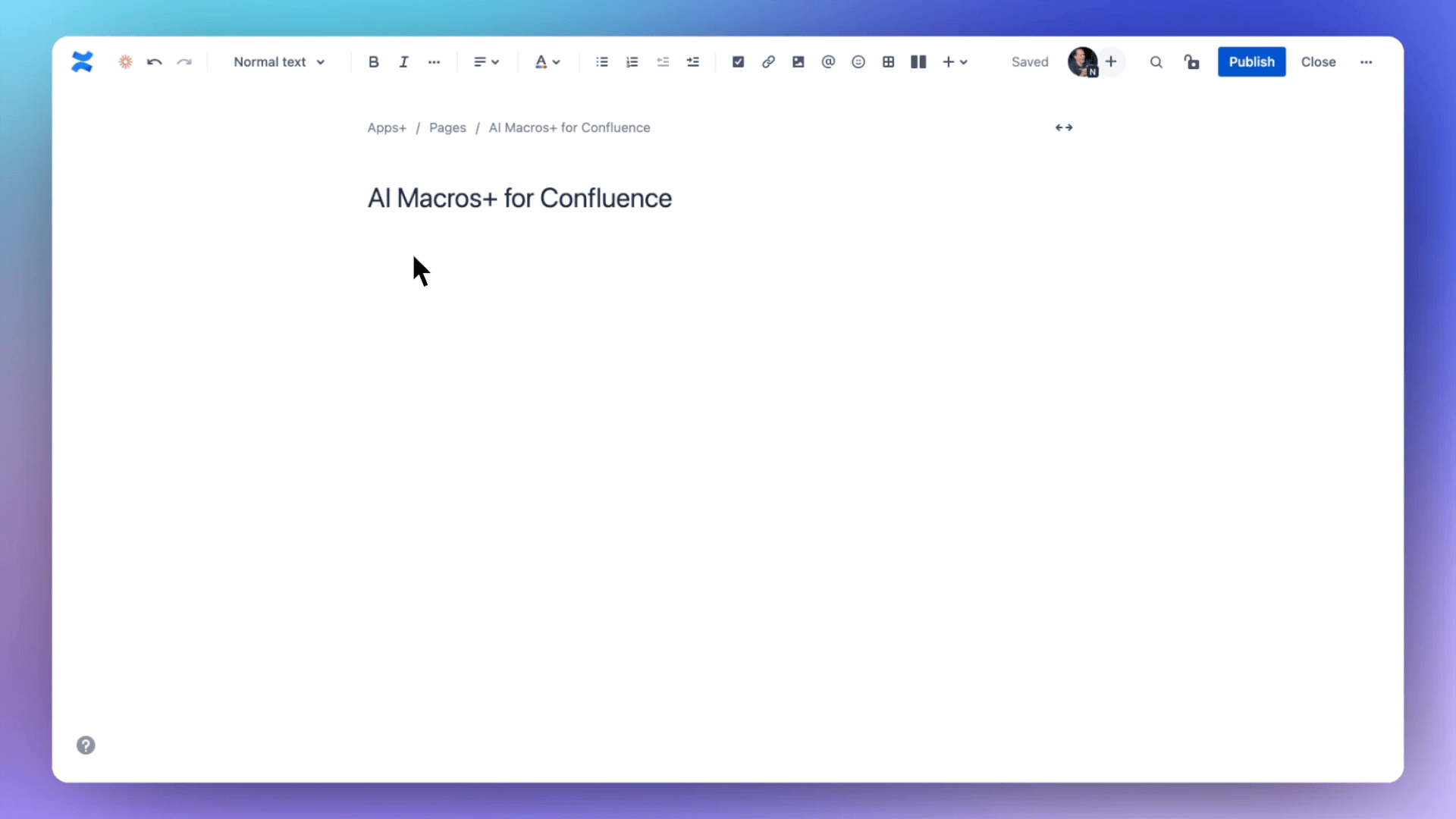
Configuration
Click Next below to step through all of the features and configuration options...
Included Apps
This app is a bundle of 13 of our AI apps! Refer to their individual documentation here:
Security
Transparent technical details of the secure data flows in/out of Apps+
|
|
FAQs
Due to technical limitations you’ll need to click the |
AI can be brilliant when it works, but often it'll return unexpected results. Here’s some tips:
|
We use a custom trained AI model to convert your natural language input into functional components that map onto Atlassian’s Forge UI kit components. |
We will continue to improve the apps and release new feature improvements as Atlassian’s Forge platform matures. We’re also collecting training data to fine-tune the AI models so that they’ll become smarter and more useful. |