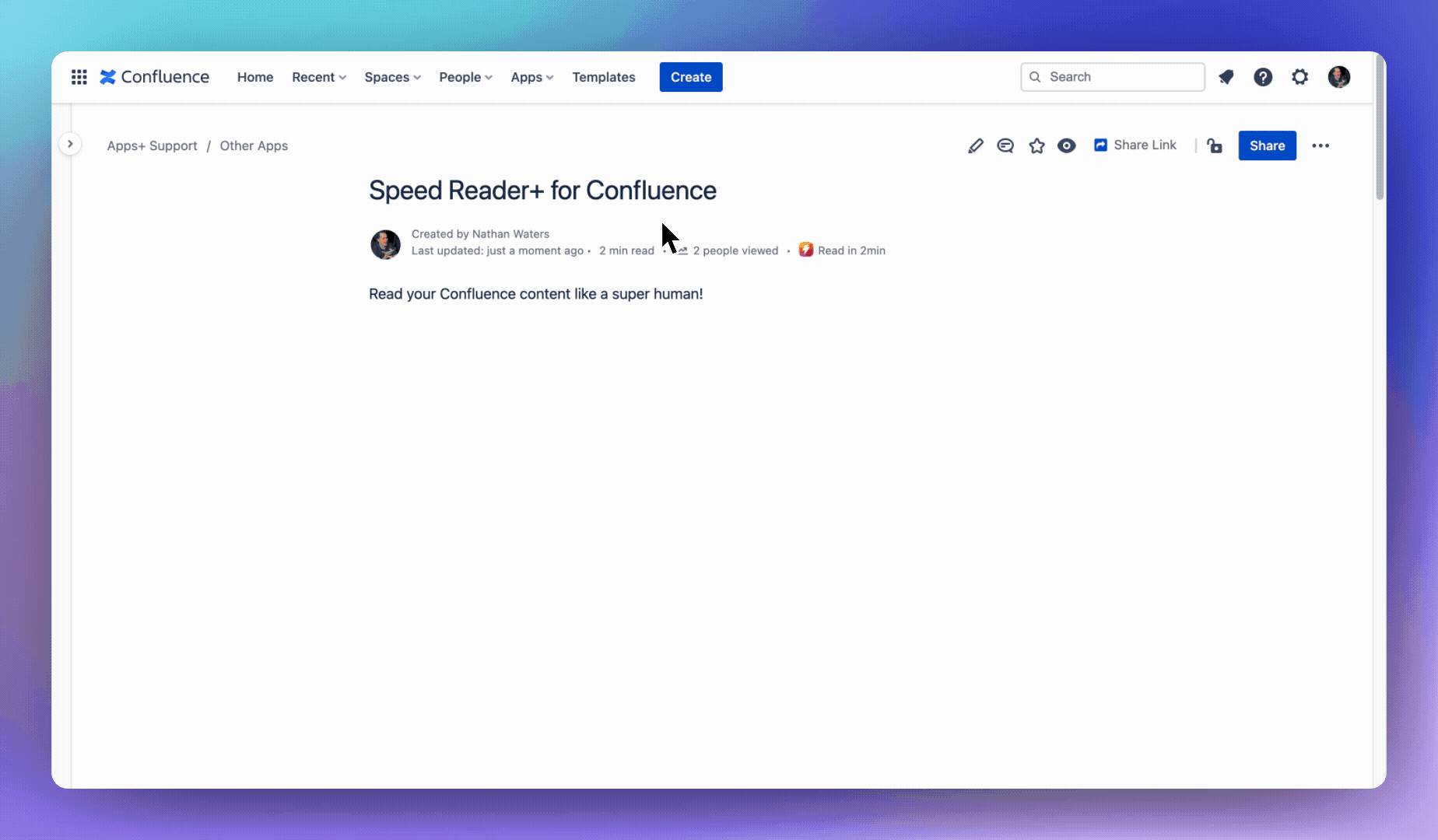Fast 24/7 assistance: support@appsplus.co
🔴 LIVE DEMO
BYLINE Click Read in {x}min at the top of this page.
Installation
Click the
Try it freebutton for a free 30 day trial.Install to your Confluence instance.
Pricing: free up to 10 users or use the pricing calculator.
Note: an active payment method is required to install apps.
Getting Started
Click Read in {x}min at the top of any page
Configuration
Click Next below to step through all of the features and configuration options...