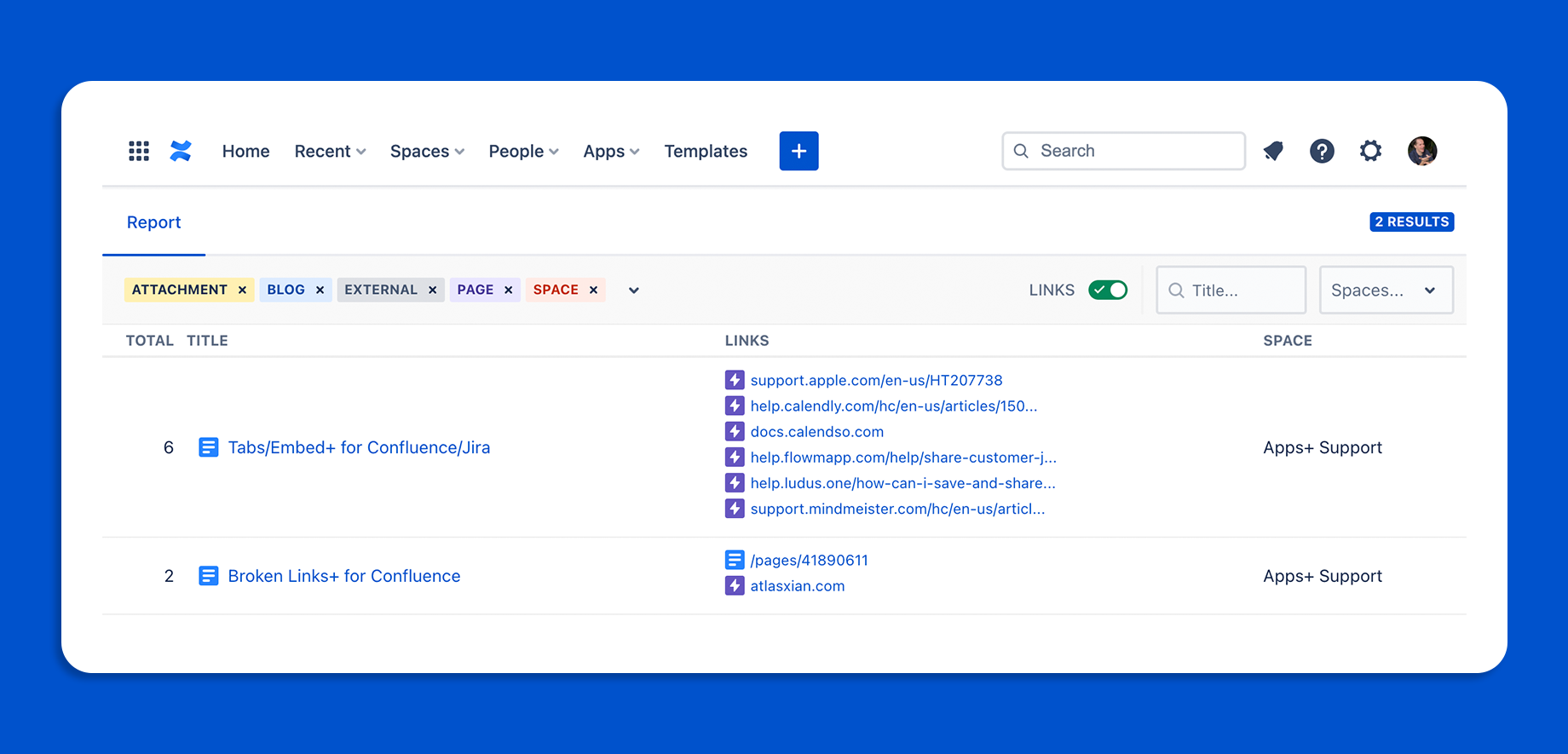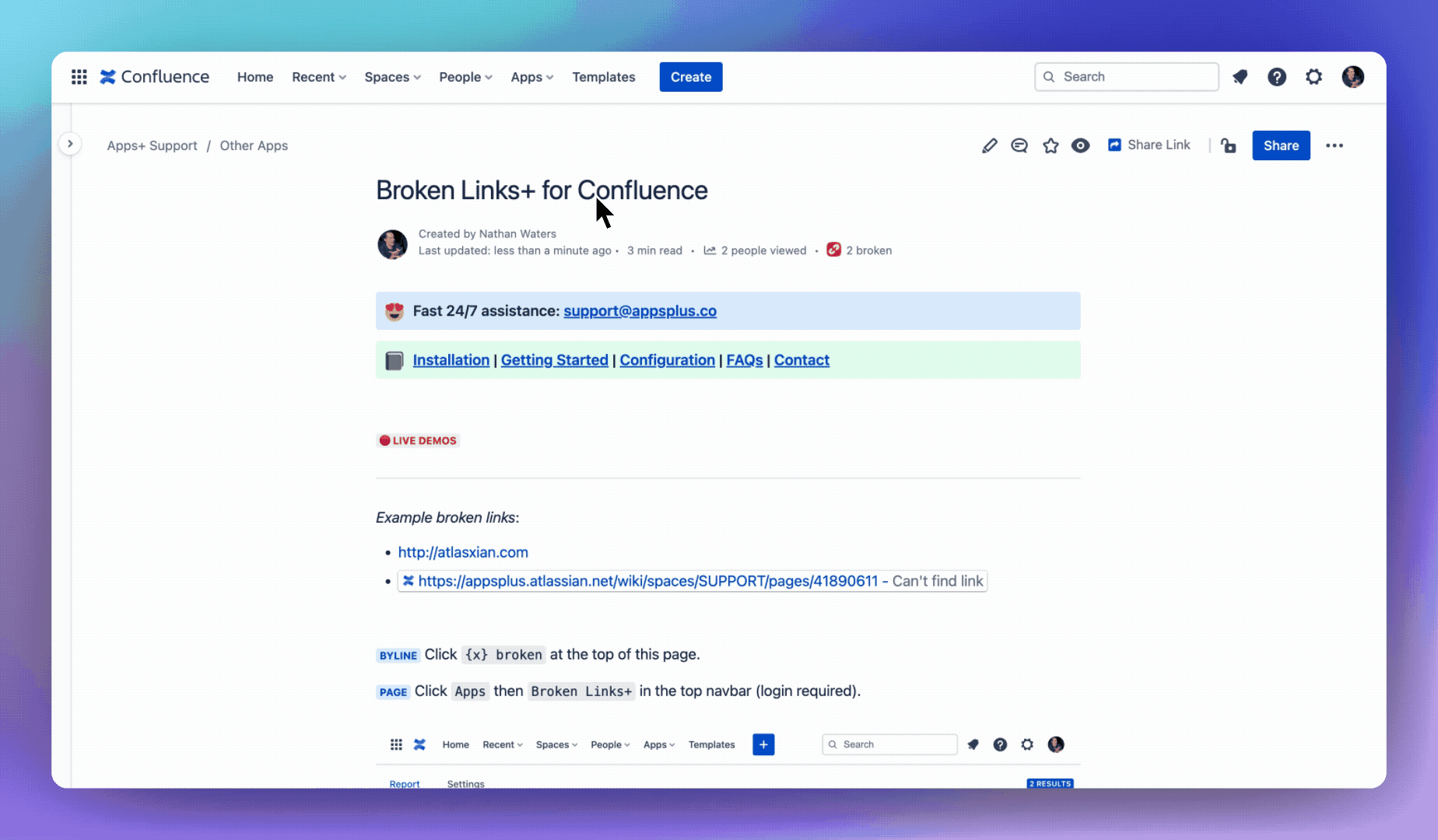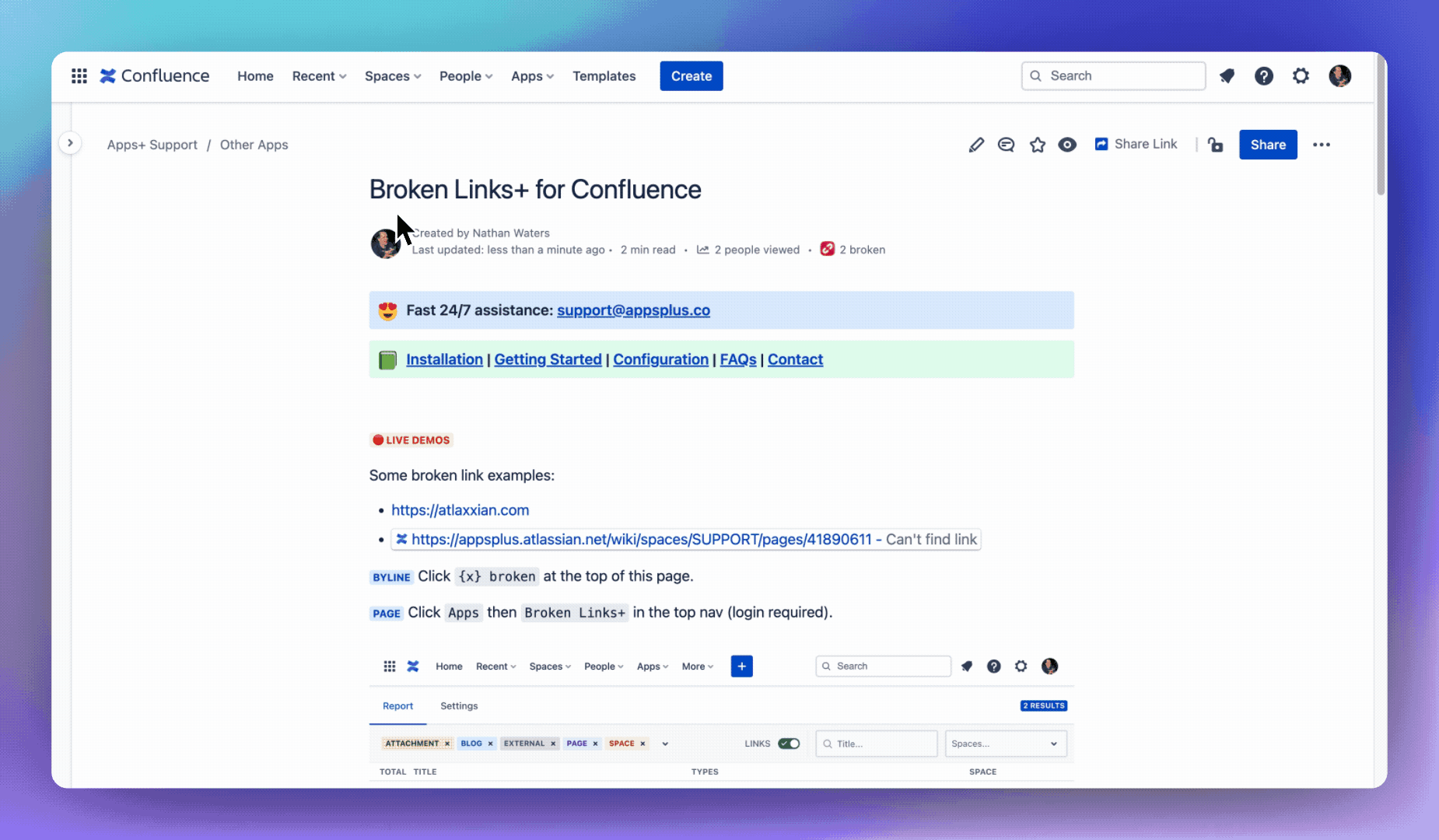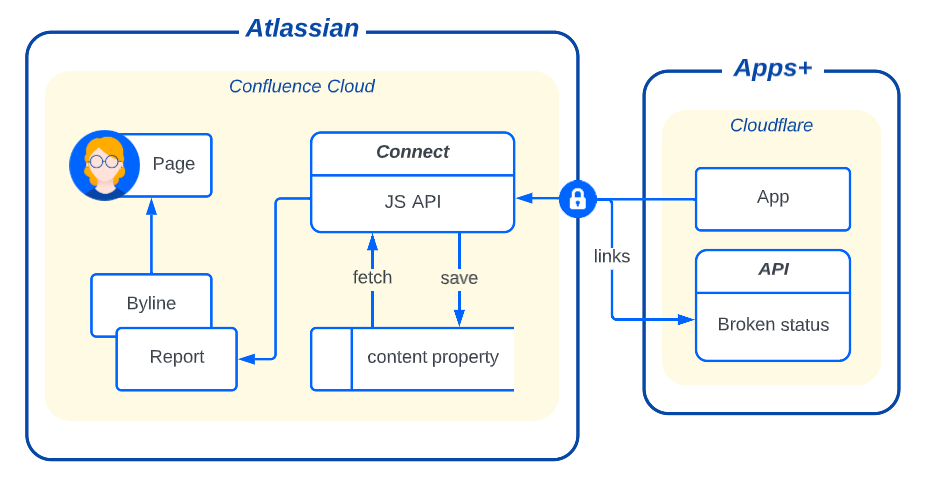Identify & monitor all outbound or broken links including pages, blogs, attachments & spaces
Installation | Getting Started | Configuration | Security | FAQs | Contact
🔴 LIVE DEMOS
SOME BROKEN LINKS
BYLINE Click {x} broken at the top of this page.
REPORT Click Apps then Broken Links+ in the top navbar (login required).
Installation
Open https://marketplace.atlassian.com/apps/1223326/broken-links-for-confluence?tab=overview
Click the
Try it freebutton for a free 30 day trial.Install to your Confluence instance.
Pricing: free up to 10 users or use the pricing calculator.
Note: an active payment method is required to install apps.
Getting Started
BYLINE When there are broken links click {x} broken at the top of any page.
REPORT Click Apps then Broken Links+ in the top navbar to see all broken links.
Configuration
Click Next below to step through all of the features and configuration options...
Security
APPS+ DETAILS
Transparent technical details of the secure data flows in/out of Apps+